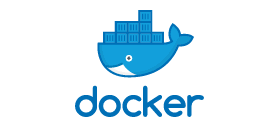First install Docker Desktop.
Create a new repository on Bitbucket or wherever you want.
Clone your repository to your computer. Navigate to your repository using PowerTools, iTerm – whichever one you like best and can run on your workstation.
Next, open your code editor. Visual Studio Code is pretty good and free. If you’re in your repository directory you should be able to type:
code .
Press enter and you’ll be in there.
Create a new directory called ‘app’.
Your folder and file structure should end up looking like this. Go ahead and create it all now.
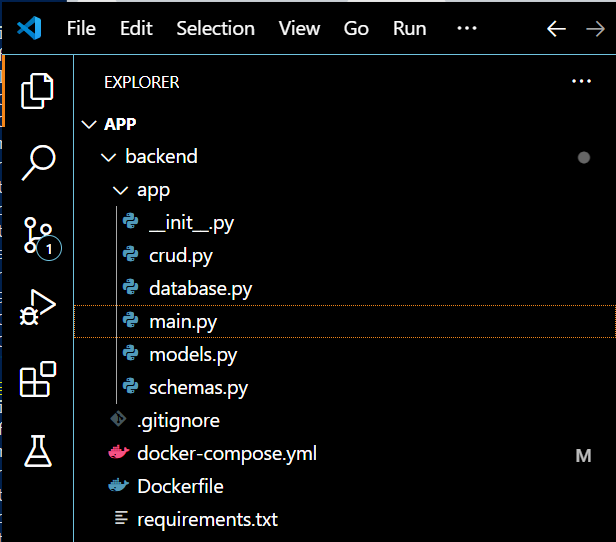
Open the requirements.txt file and paste in the following:
fastapi[standard]>=0.113.0,<0.114.0
pydantic>=2.7.0,<3.0.0Open the Dockerfile and paste the following:
FROM python:3.10
WORKDIR /code
COPY ./requirements.txt /code/requirements.txt
RUN pip install --no-cache-dir --upgrade -r /code/requirements.txt
RUN pip install flask_sqlalchemy
RUN pip install psycopg2
COPY ./app /code/app
CMD ["fastapi", "run", "app/main.py", "--port", "8000"]
Open you docker-compose.yml and paste the following:
services:
web:
image: fastapi
build: .
command: uvicorn app.main:app --host 0.0.0.0
volumes:
- .:/app
ports:
- 8000:8000
db:
image: postgres
volumes:
- postgres_data:/var/lib/postgresql/data/
environment:
- POSTGRES_USER=username
- POSTGRES_PASSWORD=password
- POSTGRES_DB=fastapi
expose:
- 5432
volumes:
postgres_data:Open your database.py file and paste the following:
from sqlalchemy import create_engine
from sqlalchemy.ext.declarative import declarative_base
from sqlalchemy.orm import sessionmaker
SQLALCHEMY_DATABASE_URL = "postgresql://username:password@backend-db-1/fastapi"
engine = create_engine(SQLALCHEMY_DATABASE_URL)
SessionLocal = sessionmaker(autocommit=False, autoflush=False, bind=engine)
Base = declarative_base()
Open your models.py file and paste the following:
from sqlalchemy import Boolean, Column, ForeignKey, Integer, String
from sqlalchemy.orm import relationship
from .database import Base
class User(Base):
__tablename__ = "users"
id = Column(Integer, primary_key=True)
email = Column(String, unique=True, index=True)
hashed_password = Column(String)
is_active = Column(Boolean, default=True)
items = relationship("Item", back_populates="owner")
class Item(Base):
__tablename__ = "items"
id = Column(Integer, primary_key=True)
title = Column(String, index=True)
description = Column(String, index=True)
owner_id = Column(Integer, ForeignKey("users.id"))
owner = relationship("User", back_populates="items")Open your schemas.py file and paste the following:
from pydantic import BaseModel
class ItemBase(BaseModel):
title: str
description: str | None = None
class ItemCreate(ItemBase):
pass
class Item(ItemBase):
id: int
owner_id: int
class Config:
orm_mode = True
class UserBase(BaseModel):
email: str
class UserCreate(UserBase):
password: str
class User(UserBase):
id: int
is_active: bool
items: list[Item] = []
class Config:
orm_mode = TrueOpen your crud.py file and paste the following:
from sqlalchemy.orm import Session
from . import models, schemas
def get_user(db: Session, user_id: int):
return db.query(models.User).filter(models.User.id == user_id).first()
def get_user_by_email(db: Session, email: str):
return db.query(models.User).filter(models.User.email == email).first()
def get_users(db: Session, skip: int = 0, limit: int = 100):
return db.query(models.User).offset(skip).limit(limit).all()
def create_user(db: Session, user: schemas.UserCreate):
fake_hashed_password = user.password + "notreallyhashed"
db_user = models.User(email=user.email, hashed_password=fake_hashed_password)
db.add(db_user)
db.commit()
db.refresh(db_user)
return db_user
def get_items(db: Session, skip: int = 0, limit: int = 100):
return db.query(models.Item).offset(skip).limit(limit).all()
def create_user_item(db: Session, item: schemas.ItemCreate, user_id: int):
db_item = models.Item(**item.dict(), owner_id=user_id)
db.add(db_item)
db.commit()
db.refresh(db_item)
return db_itemOpen your main.py and paste the following:
from fastapi import Depends, FastAPI, HTTPException
from sqlalchemy.orm import Session
from . import crud, models, schemas
from .database import SessionLocal, engine
models.Base.metadata.create_all(bind=engine)
app = FastAPI()
# Dependency
def get_db():
db = SessionLocal()
try:
yield db
finally:
db.close()
@app.post("/users/", response_model=schemas.User)
def create_user(user: schemas.UserCreate, db: Session = Depends(get_db)):
db_user = crud.get_user_by_email(db, email=user.email)
if db_user:
raise HTTPException(status_code=400, detail="Email already registered")
return crud.create_user(db=db, user=user)
@app.get("/users/", response_model=list[schemas.User])
def read_users(skip: int = 0, limit: int = 100, db: Session = Depends(get_db)):
users = crud.get_users(db, skip=skip, limit=limit)
return users
@app.get("/users/{user_id}", response_model=schemas.User)
def read_user(user_id: int, db: Session = Depends(get_db)):
db_user = crud.get_user(db, user_id=user_id)
if db_user is None:
raise HTTPException(status_code=404, detail="User not found")
return db_user
@app.post("/users/{user_id}/items/", response_model=schemas.Item)
def create_item_for_user(
user_id: int, item: schemas.ItemCreate, db: Session = Depends(get_db)
):
return crud.create_user_item(db=db, item=item, user_id=user_id)
@app.get("/items/", response_model=list[schemas.Item])
def read_items(skip: int = 0, limit: int = 100, db: Session = Depends(get_db)):
items = crud.get_items(db, skip=skip, limit=limit)
return itemsDouble check everything. You should be able to now build your fastapi image locally by running the following in PowerTools or iTerm or whatever you use:
docker build -t fastapi .Once that’s completed. Run your environment with following in PowerTools or iTerm (your choice of flavor):
docker-compose up
You should now have your database and FastAPI running locally. Open up Docker Desktop and check them out or start learning some docker cli commands. Have fun!